It’s true that we don’t have to know everything normally or know how to handle everything on the web, when we talk about wordpress payments many people prefer to pay a web developer since these payments are made through code and settings that are often difficult.
With WP Simple Pay Pro, you don’t need any of that, not even the web developer, since by yourself and on your own you will have the necessary tools to achieve a good result when receiving and sending payments through wordpress.
How WP Simple Pay Pro works
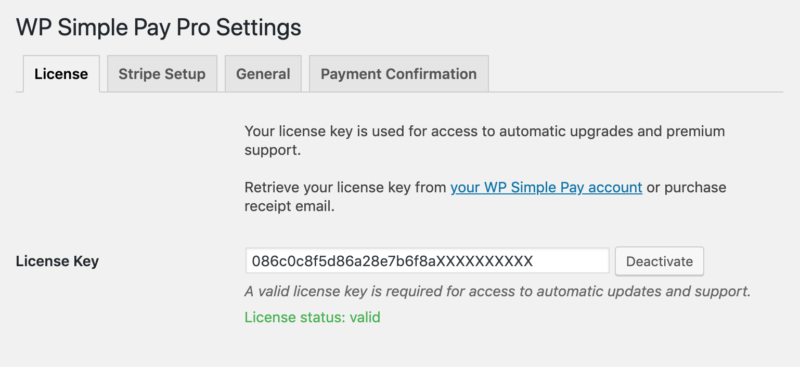
Start accepting one-time and recurring payments on your WordPress site without setting up a shopping cart. No code required.
Easily get paid for services, individual products, or online donations without coding it yourself or hiring a developer. Skip setting up a complex shopping cart system.
All payment processing and data storage uses Stripe’s ultra-secure servers that keep the size of the WordPress database small and the website loads quickly. Secure client authentication (SCA) is also supported.
Mobile and tablet visitors to your site will get a payment experience optimized specifically for smaller screens. Apple Pay and Google Pay options give mobile visitors an even easier way to send payments on your site.
Allow your customers to sign up for recurring payments Subscription plans are easily created within your Stripe account and linked to WP Simple Pay Pro. Create installment plans, initial setup fees, and trial periods.
WP Simple Pay Pro Features
– Set a unique plan, user selects the plan and adds custom fields
– Allow the client or donor to enter a personalized recurring amount
– Add an initial setup fee or allow a free trial period
– You can also set up fee plans to terminate subscriptions after a specified number of charges.
– Subscription capabilities are included with a Plus license or higher.
– subscription options
– Percentage coupon or discount codes added to your Stripe board can be used on your payment forms.
– Use it with subscriptions or one-time payments, and optionally add a total amount label that updates in real time.
– Try our demonstrations with coupon code fields
– Offer your site visitors the option to pay with Apple Pay, Google Pay and Microsoft Pay with a single button.
– Anyone with a combination of browser and device that allows one of these options will see the new payment button.
– Customized payment confirmation details
– Regional and currency settings
Advantages of WP Simple Pay Pro
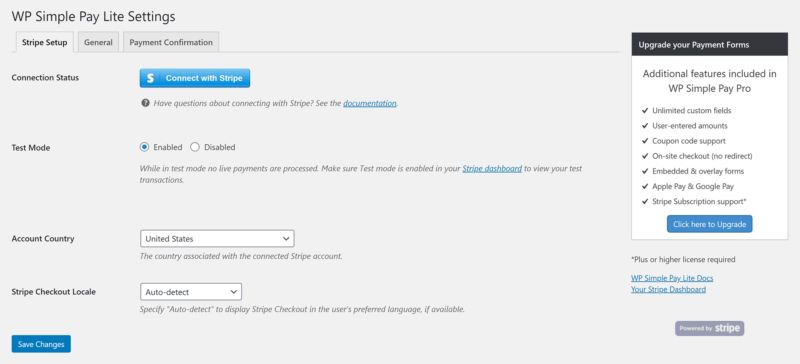
– Payment form creator
Easy to use drag-and-drop generator allows you to customize payment forms to collect the data you need, as well as provide a high-conversion payment experience for your customers.
– Custom Fields
Collect as much data as you need on your payment forms. Add a variety of field types to capture more data in each Stripe payment record: numbers, dates, checkboxes, drop-down menus, and more.
– Custom Amounts
Let your site visitors pay what they want by entering an amount. Perfect for one-time and recurring donations or all-purpose forms of payment.
– Coupon Codes
Offer your customers a discount amount or percentage. WP Simple Pay Pro can apply any coupon code created within your Stripe account to single and recurring payments.
– Impressive support
In addition to our extensive documentation and automatic updates, should any issues arise, our expert and friendly support staff is here to help.
Simple Pay Pro WP Downloads
WP Simple Pay Pro will make all the work easier for you regarding payment so keeping all these things in mind you should download WP Simple Pay Pro.



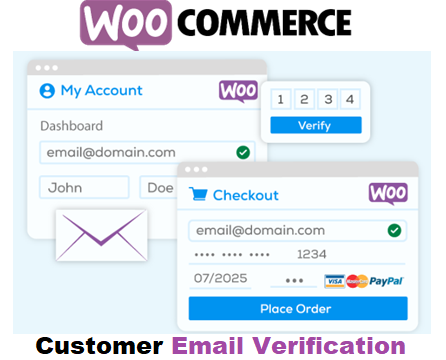








Reviews
There are no reviews yet.