wpDiscuz Google reCAPTCHA arose as a result of a fairly obvious realization that bots advanced enough to read CAPTCHA images better than most humans. So, instead of making it more difficult for humans, there has to be a way to make this check easy for you, but somewhat effective in keeping the bots away.
Then, and this is the best way, your commentators will be happy to pass the CAPTCHA with just one click on the reCAPTCHA checkbox. This add-on will increase your website comments, protect them from spam and abuse, while allowing real people to pass through easily.
How wpDiscuz Google reCAPTCHA works
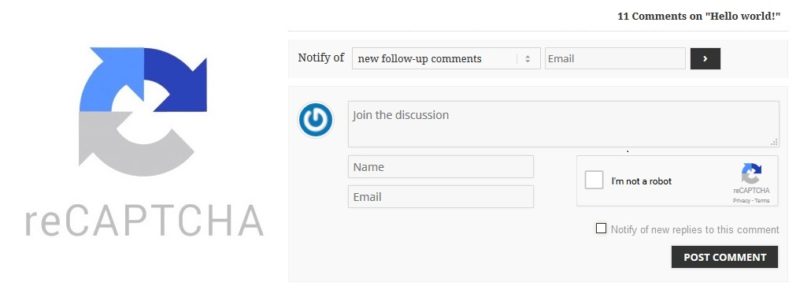
Access to wpDiscuz: Google reCAPTCHA is provided immediately after you have paid for your order. Upon completion of registration/payment, you can log in to gVectors.com. We will also send you an email after registration/payment, with a link to the login page. Then download the installation package.
Once the add-on is active, go to the WordPress Panel> Comments> wpDiscuz Settings> Add-ons Tab> SubTab Google reCAPTCHA to start the setup.
It will ask you to activate with the license key you received by email or on your account page, simply insert the key and activate it.
Then, register your domain with Google to get the site key and the secret key. Then insert those keys in the corresponding fields.
Choose the language and style and click the [Save changes] button.
wpDiscuz Google reCAPTCHA features
– Three beautiful and modern commentary designs
– Provides the fastest commenting experience (enhanced core)
– Adds an interactive comment box on publications and other content types
– Comments and feedback online. Comment on the content of the publication.
– Live notification with real time update of Comment Bubble.
– Social commentary with many social access options
– Post Rating. Allows you to rate messages directly on the rating stars.
– Comments can be allowed/denied on posts and other content
– Design of the comment form and comment threads
– A clean, simple and easy interface and user experience
– List of comments ordered by the most recent, the oldest and the most voted
Advantages of wpDiscuz Google reCAPTCHA
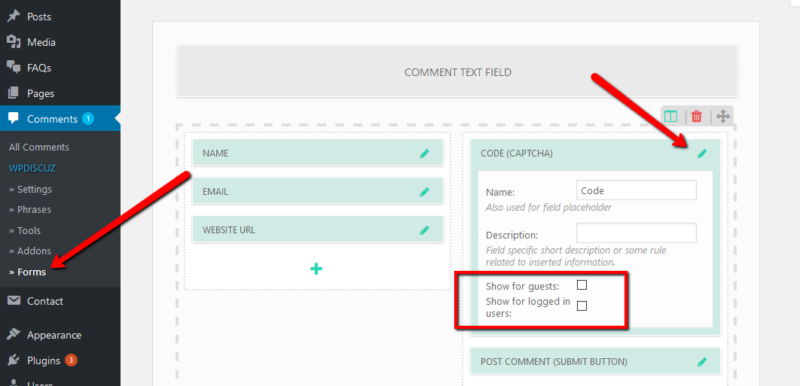
– Different comment date formats, reflects WordPress date formatting settings
– Online users and guests can edit their comments (the time frame can be limited by the administrator)
– Automatic conversion of URLs into comment texts
– Automatic conversion of source URLs from image to image (HTML) into comment texts
– Long comment text break function (“Read more” button)
– Multiple line breaks (limited by WordPress comment filter)
– Comment author notification options with special boxes in the comment form
– Activation of the subscription through an additional “Subscription Confirmation” email.
– Integration with Postmatic for subscriptions and e-mail comments
– Ability to add a commenting system on attached pages if WordPress allows it
– Quick and easy feedback form with ajax validation and data submission
– Fully integrated and compatible with WordPress
– Uses the WordPress commenting system with all the functions and management features
– Mail sharing options: Facebook, Twitter and Google+.
– Quick tags in the textarea feedback form
– Custom comment forms with custom fields
– Valuation shortcode for entries via the custom comment field [wpdrating] with many attributes
– Option to overwrite the template and style of comments
– Highlight new comments since the last visit with different backgrounds.
Download wpDiscuz Google reCAPTCHA
To download wpDiscuz Google reCAPTCHA and see all its security methods just visit its original page where you will find all the necessary information regarding this very useful security add-on.


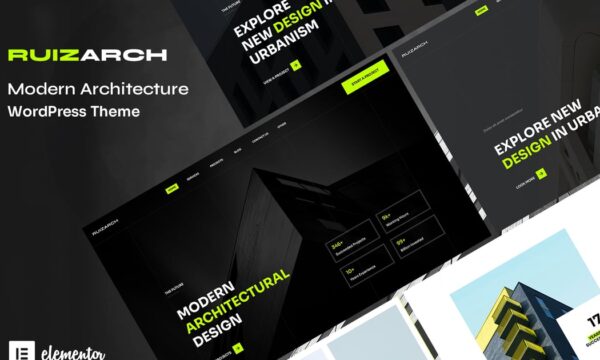
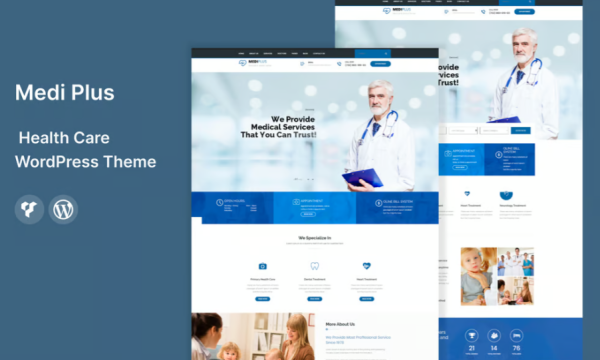
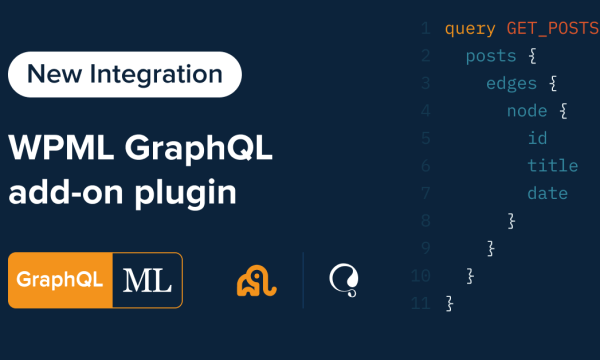



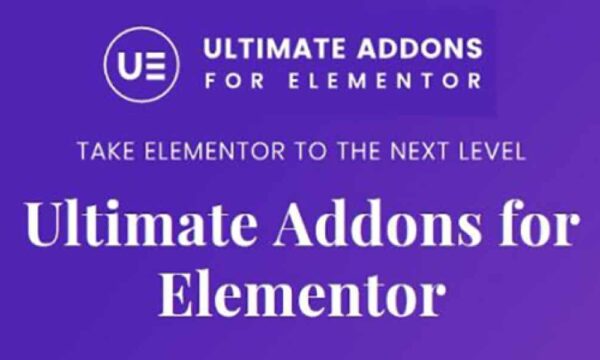


Reviews
There are no reviews yet.