WooCommerce Email Customizer is a very useful and necessary plugin for our WooCommerce store, as it will allow us to customize everything in the WooCommerce Email Order notification emails with a drag and drop editor.
By having a WooCommerce store we are making our brand or business known to the public and the emails they receive are also the face of our brand, so email customization becomes very important.
How WooCommerce Email Customizer works
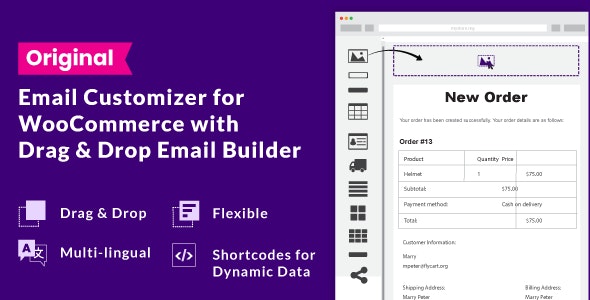
When a customer receives an email from our business, after making a purchase or an inquiry, he is also receiving a reference of our treatment, interest and professionalism of our brand, so we must take advantage of that line of communication in our favor.
With this plugin we will be able to turn the emails into a loyalty tool of our online store with the customers, since it will allow us to personalize the emails and manage them in the best way.
This plugin not only allows you to customize your header and footer, with WooCommerce Email Customizer you can make all the changes you want, including details such as images and the body text, it is a very complete plugin.
Its interface is extremely friendly and easy to use, it uses the Drag and Drop system with which you don’t need to know any code or programming to start using it and get the most out of it.
WooCommerce Email Customizer features
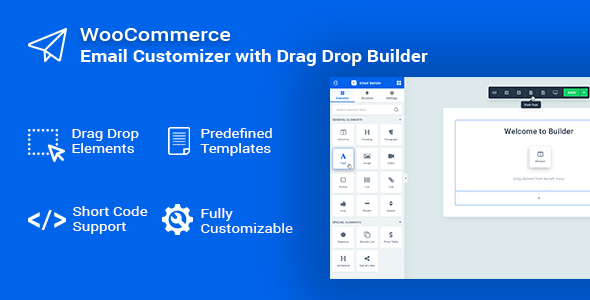
Its best feature is the editor, as it not only allows you to add logo and modify the header and footer but also allows you to build and customize your email with an easy-to-use email builder. It is like a page builder where you Drag and Drop elements like text block, image, etc. and edit them.
It is a 100% responsive and mobile-friendly plugin, emails will adapt across all devices and email clients, it uses MJML email framework to ensure responsiveness.
If you don’t want to make an email from scratch and save time, you can use ready-to-use email templates for all the WooCommerce emails. Get started quickly with beautiful templates.
The ready-made email templates can be easily optimized for WooCommerce transactional emails, you can make them for subscriptions, registration or just informative.
It is a Multi-lingual plugin that you can create an email template in each language your store runs. You can change the text, images and everything in the email for each language.
Other features
- 15 + elements including text, images, button, paragraphs, social icons and more
- Include the dynamic data like order summary, customer information, products in the order using shortcodes
- Short codes will be dynamically replaced with the respective WooCommerce data before the email is sent to the customer
- Display the order details, customer information, address and more.
- Live-preview of your changes. Use an order to see how your emails would look like
- Send a test email to validate your design
- Customize all WooCommerce Transactional Emails.
- Import/Export template design. Easily move your design from one site to another or use it as a backup
- Send Next Order coupon code to customers within the transaction emails.
- Support for WooCommerce Custom Order Status manager and Checkout Field Editor
- Supported WordPress Multi-site
Advantages of WooCommerce Email Customizer
- With this plugin, you can have total control over the emails your clients will receive, this way you can ensure that you give a professional face to your business.
- Make your customers loyal from your email using all the tools that this plugin offers.
- Optimize your brand’s corporate image and enrich the content of your emails easily.
Download WooCommerce Email Customizer
This plugin is very necessary to give a professional and attractive image of your business, especially if you have a WooCommerce store, you can download this plugin directly from our website.
It is easy to install and thanks to its builder you can be sending emails and organizing your orders within minutes of installation.


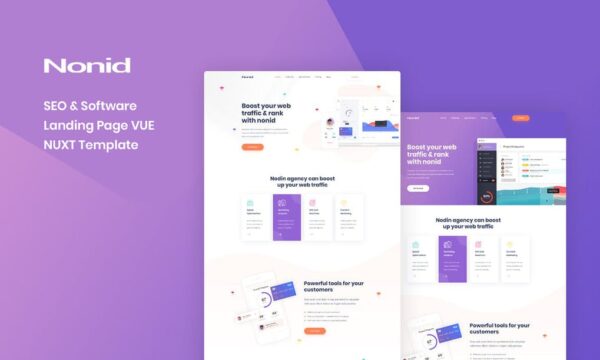
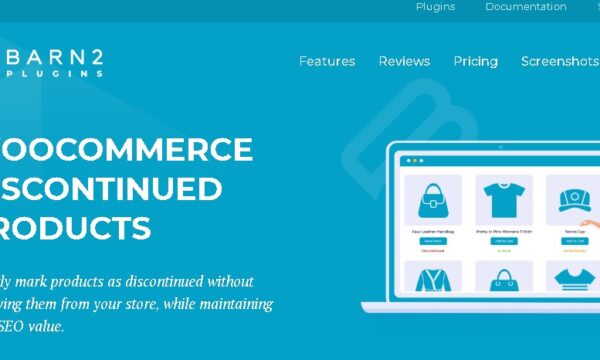
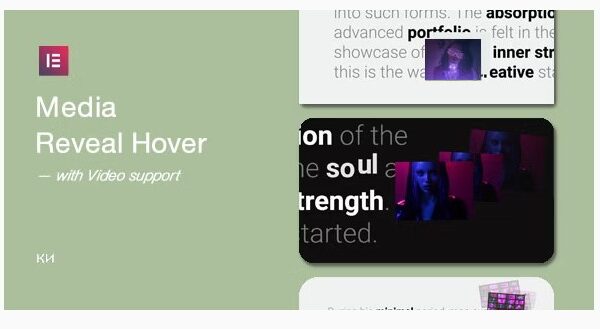
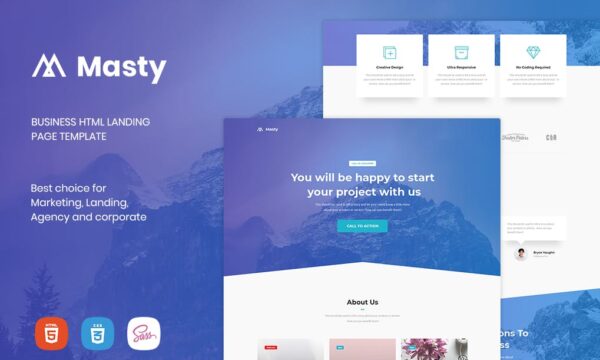
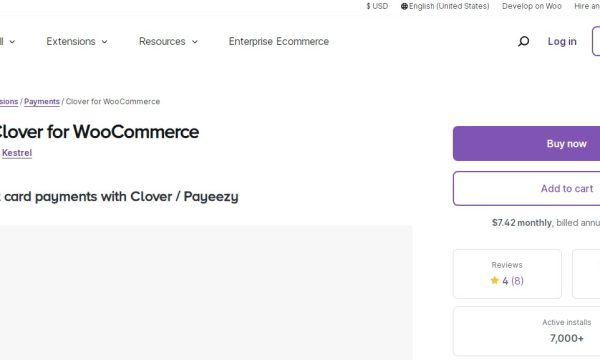
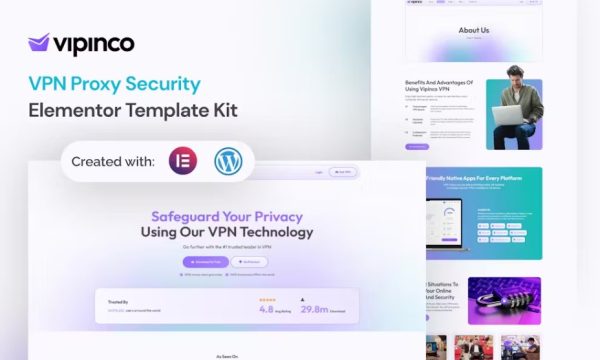




Reviews
There are no reviews yet.