When we talk about ease and practicality, we speak directly of Tap tap A super customizable wordpress mobile menu, this is a super easy to use and customize wordpress add-on being one of its keys features the fact that it is mobile and versatile for greater convenience.
What is Tap tap A super customizable wordpress mobile menu
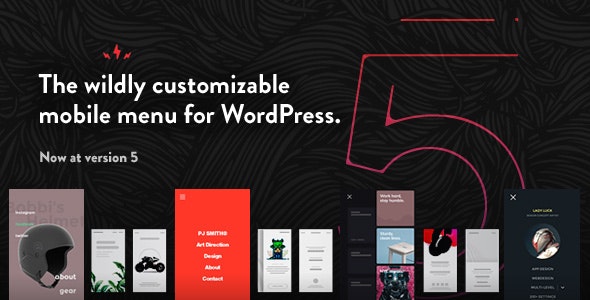
Tap tap A super customizable wordpress mobile menu is a wordpress add-on that serves Whether for a portfolio of creatives or a corporate site, mix and match fonts, font sizes, icons, letter spacing, colors, button and logo positions, backgrounds, alignments, animation speeds, etc.
allow you to quickly create a menu that is uniquely yours. Forget about default designs and create the mobile menu you want. Preview the changes you make in real time and customize your new menu faster and easier than ever before.
Features of Tap tap A super customizable wordpress mobile menu
– 6 different styles of menu buttons
– Each style has regular and slim variations (12 designs in total)
– Each button has two different animations (or no animation)
– Set custom animation speed
– Set the opacity of the button
-Custom color, scrolling color (+ colors when menu is active)
– Adding a label to the menu button
– Enter the text on the custom label
– Secondary label available (will be displayed when the menu is opened)
– Place the label anywhere around the button with pixel accuracy
– Set custom font size
– Set custom letter spacing
– Select the label font (12 options available, or use a theme font)
– If the menu button is hidden, the label will remain visible (if one is entered) and can be used to activate the
– Customize label color, scrolling color
-Optionally, hide the menu button (useful if you want to use a custom item to activate the menu)
– Place the logo to the left, center or right, then adjust the top/side distance with pixel accuracy
– If the logo was entered as text:
– Set custom font size
– Set custom letter spacing
– Select the logo font (12 options available, or use a theme font)
– Customize the color, pass the color
– If the logo was entered as an image:
– Set custom logo image size
– Optionally, it hides the location of the logo
– Place the search button to the left or right, then adjust the top/side distance with pixel accuracy
– Regular and slim search button variations
– Optionally, turn the search button for additional variations
– Customize the color, pass the color
– Add tag to search button
-Enter the text of the custom label
– Place the label anywhere around the button with pixel accuracy
– Set custom font size
– Set custom letter spacing
Advantages of Tap tap A super customizable wordpress mobile menu
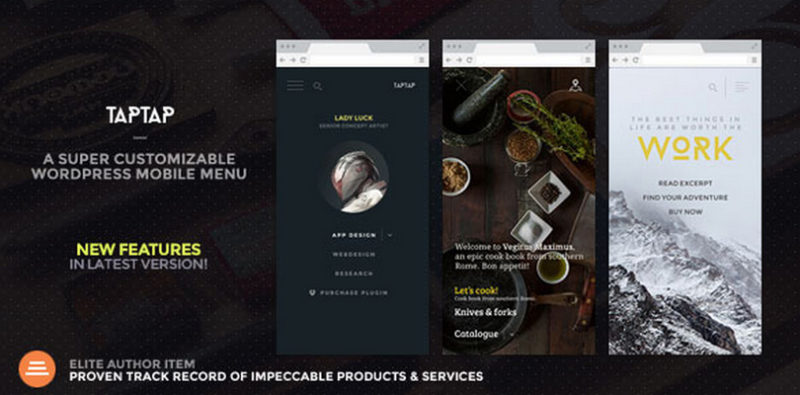
– Select the label font (12 options available, or use a theme font)
– If the search button is hidden, the label will remain visible (if one is entered) and can be used to activate the search function
– Customize label color, scrolling color
– Optionally, hide the search button (and the function along with it)
– Set custom appearance animation speed
– Set custom search field placeholder text
– Customize the height of the search field
– For RTL support, align the text in the search field on the right
– Hide the ‘delete field’ option
– Set custom font size
– Set custom letter spacing
– Select the label font (12 options available, or use a theme font)
– Change the opacity of the search field background
– Customize search field background colors, placeholder and search text, close and “clear field” buttons
– Set the opacity and color of the background overlay
– Show / hide header
– Set custom header height
– Change the background color of the header
– Change the opacity of the header background
– Show/hide header background shadow (+ set shadow strength)
Download Tap tap A super customizable wordpress mobile menu
Tap tap A super customizable wordpress mobile menu is the best option for you and make your job easier and 100% practical.

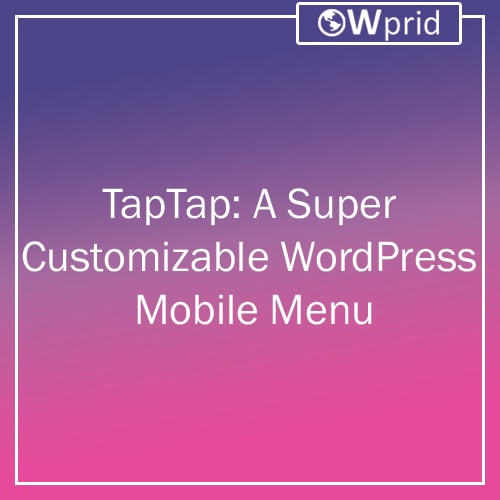










Reviews
There are no reviews yet.