Features
Superfly Menu is a plugin that allows you to have in your WordPress a very optimal and efficient menu that you can customize in its entirety to show the most relevant things while making the navigation of your page more user friendly.
If you want your page to look modern and professional, displaying a very attractive menu and at the same time optimizing the space and navigation of your page, then you should use Superfly Menu without hesitation, since it is easy to use and its editor will do the design work for you very efficiently and quickly.
How Superfly Menu works
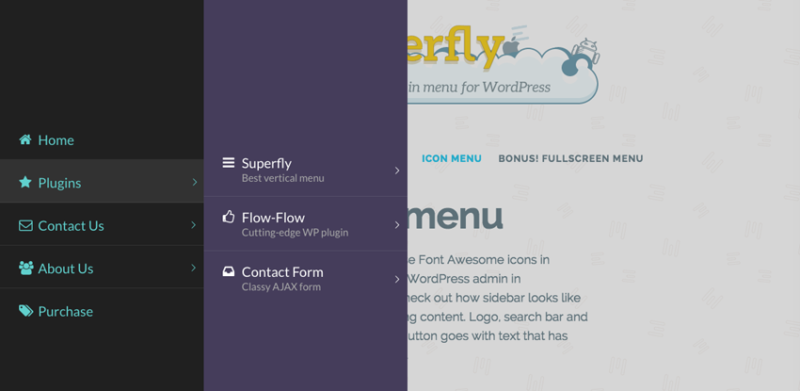
What this plugin allows you is to have more fluid navigation on your website and user-friendly on any device from which your website is viewed.
Also, you save on the need to give extra clicks that are sometimes unnecessary because everything is displayed in a better way.
With a reliable editor full of feature-rich and powerful updates, you can customize your entire menu to best suit your style, choosing the backgrounds, designs the options that will show most and more.
Superfly injects a specified menu in its sidebar. Also, you have the option to specify an alternative menu using CSS selector if you want to use some existing menu on a page as a source for Superfly.
You have many options to choose how your menu will behave, decide what it will look like and what it will not look like in the vertical style of this original plugin.
You can also choose to show your visitors full-screen menu, single column, and multibox layouts.
Superfly Menu Features

You have the option to choose between various modes Slide in the menu, static menu, compact icon navbar, skewed panel, fullscreen mode. Also, you can attach to Superfly as much WordPress menus as you need.
Content areas. Use the rich-text editor to add and style custom content or shortcodes, and you have the option to hide the default menu button and toggle menu from any element like button, link, image, etc.
You have many options to customize your vertical menus, including a wide range of Google Fonts and you can add images, chapters, separators, icons, second-row text, etc. Change, colors, background image, and more.
It has a wide variety of icons to choose from in the Icon Library to style your menu items and menu buttons, you can display a shiny icon bar this does the navigation less boring so your users can quickly access all pages.
If you like a setting you can export or import the settings between sites easily.
Group your menu items into logical sections and style its headings, decorate your menu with widgets, shortcodes, or any custom HTML.
You can have a rich menu button settings thanks to an x,y positioning, base and icon colors, text label, size, custom icon, and more, add animation and optimized greatly, and created with pure CSS3.
Advantages of Superfly Menu
- If your page has a lot of content and is always being updated, then Superfly Menu will help you organize it into sections that scroll very nicely with the user without looking messy.
- It has a large gallery of icons for you to build your super original menu in which you can even include your brand logo.
- You can have total control over what you want to show in your menu is very flexible and intuitive to design.
Download Superfly Menu
Download this amazing menu for your WordPress from our website and start enjoying a much more organized and clean navigation on your website.
It’s one of the most downloaded and best rated vertical menus in WordPress.

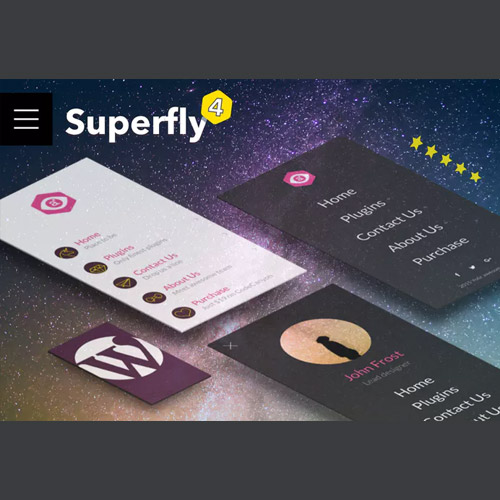

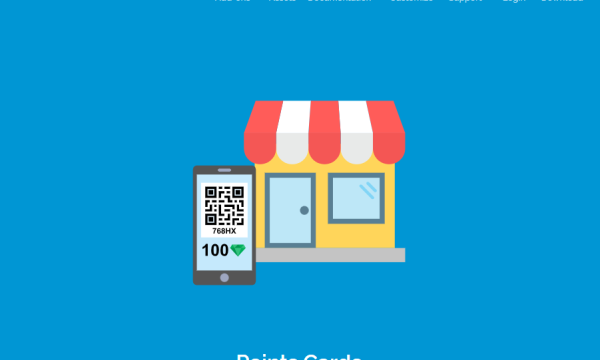





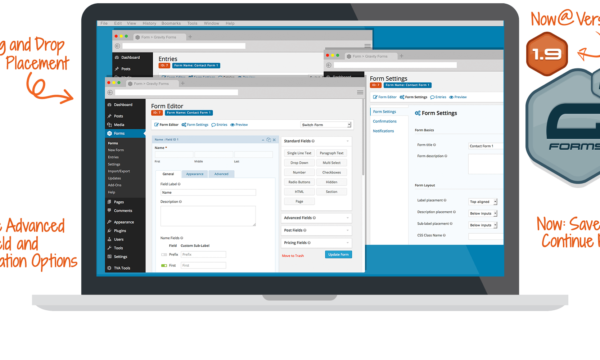

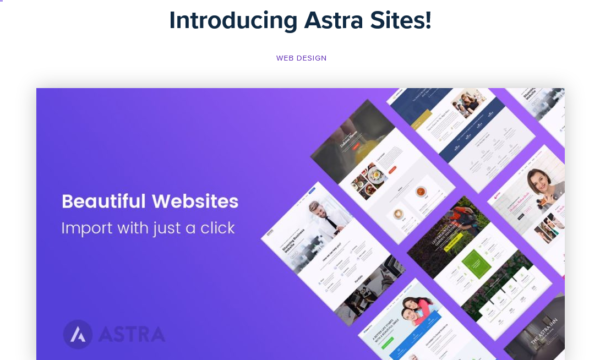
Reviews
There are no reviews yet.