WP Staging Pro is one of the best WordPress plugins that allows you to clone and migrate all your website in an easy way with just one click.
Surely you went through many processes to build your website and all the effort has borne fruit in a striking website with which you are very satisfied, after this you should consider making a copy of it to take care of your configuration in which you have worked so much. This process can be done very easily with WP Staging Pro.
How WP Staging Pro works

WP Staging Pro allows you to clone and migrate WordPress sites with a single click either because you want to make a duplicate because you want to move hosting or you want to make a clone for testing, this plugin is one of the best to do it.
By using this plugin all your data and files pass from your fixed site to the chosen site in a safe, very simple and fast way, a copy of all your web configurations will be created without complex processes or without losing any data.
To avoid wasting time while making this copy, the plugin will work in a second plane so it does not interfere with your other activities or your connection to the web, the exact copy will be saved in a subfolder created in the main installation of your WordPress.
Best of all, it also complements the work of creating the copy by performing a scan where it will search for and replace the active links and paths on your site.
WP Staging Pro features
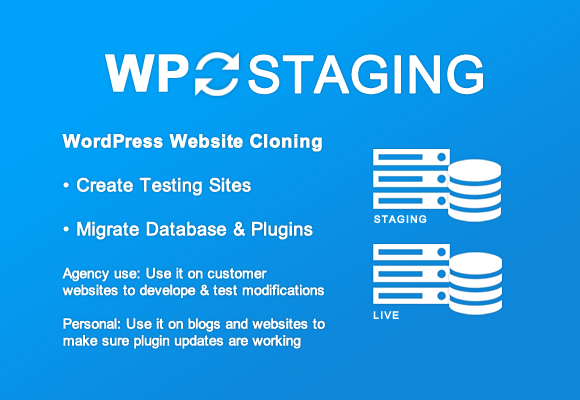
This plugin can copy Database, Plugins, Themes and media files from staging to live sites, all this without slowing down your web loading process and with the security that your data will not be shared with 3erd parties.
This plugin is perfect for web developers as you can work on multiple sites, this way you can offer a complete service where you don’t have to close a page to test themes or plugins, you can just create a clone and test it on your staging page.
WP Staging Pro can be used no matter what kind of website you have, it can support both large and small shared hosting sites, plus you have the control to allow access according to the role of the users who enter.
The process that you are going to do with this plugin can be massive, in which all your web is cloned or you can make a personalized selection of files, folders, and data to be cloned, visualize the content in the form of a list for more order.
This plugin is SEO friendly because the staging page is unavailable to search engines due to a custom login prompt and no index header this way the plugin does not affect your current SEO from the main page.
Advantages of WP Staging Pro
- It’s a perfect plugin to keep control and organization over your home page data and get a staging page to manipulate the features you want from there, copy, restore, edit or test freely.
- Another great feature of this plugin is that you can protect your website and all its information in case it is not ready because of a broken link or unavailable because of installing untested plugin updates. Also, leave your data in your server and no data is submitted to 3rd parties.
- It’s a must-have plugin if you work with large websites because it allows you to have control over the data to be cloned, selecting files by blocks or massively. It works quickly with smaller sites.
Download WP Staging Pro.
Be sure to download this plugin directly from our page that will help you in cloning and data migration.
If you have already built your website it is very important that you have this plugin. Back up and secure your data with WP Staging Pro.

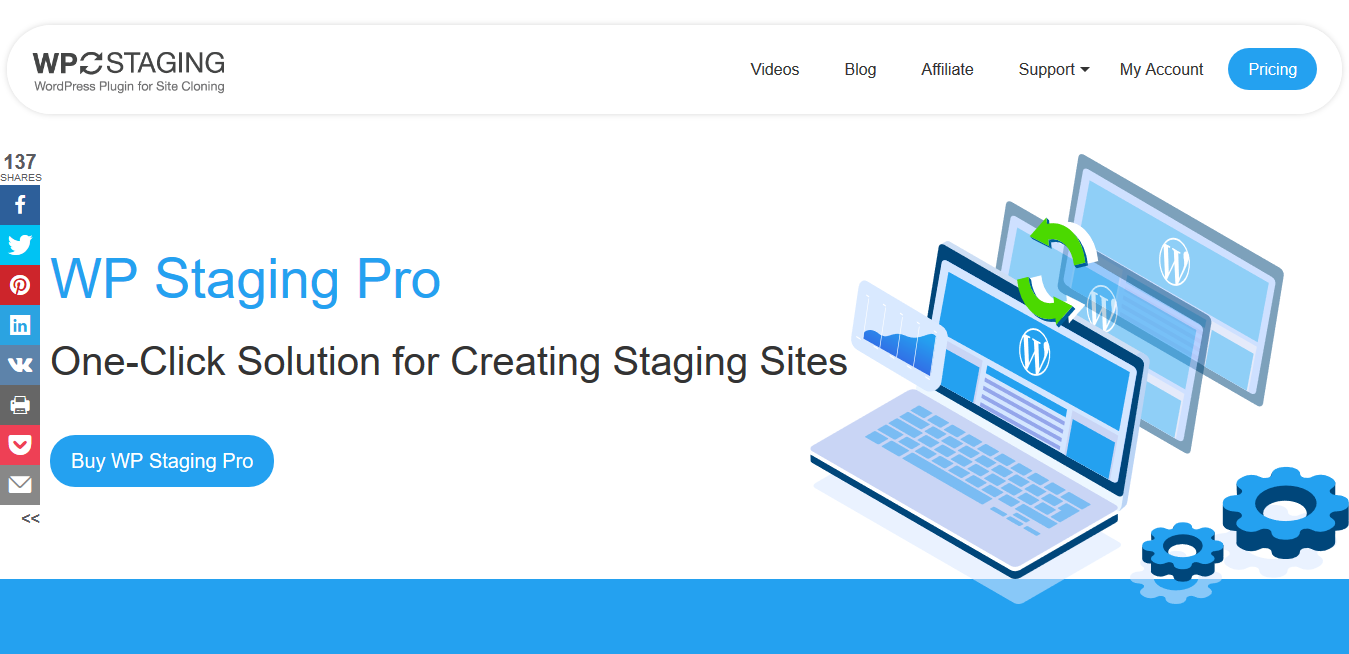
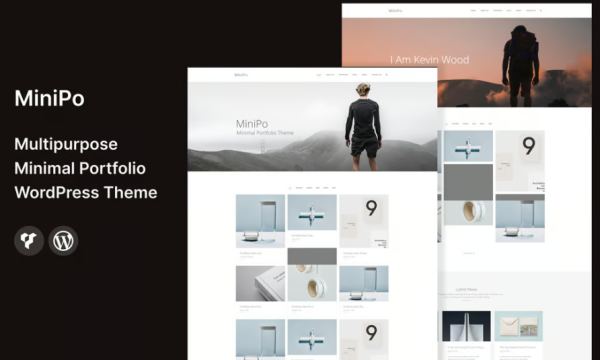
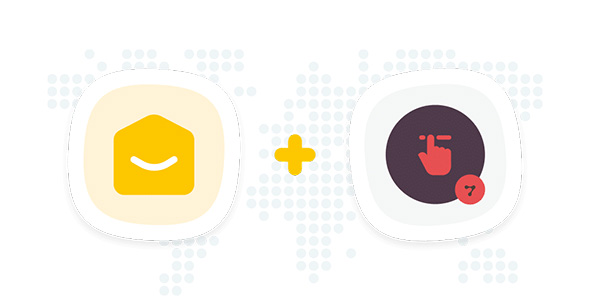


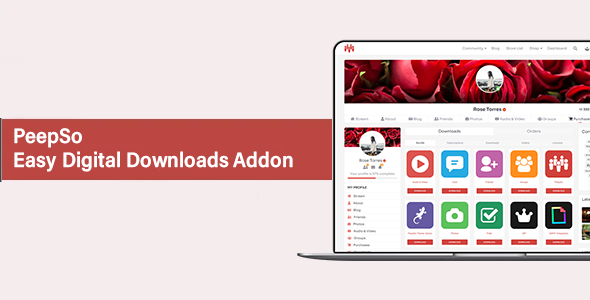
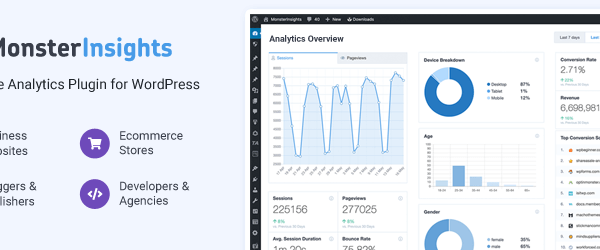


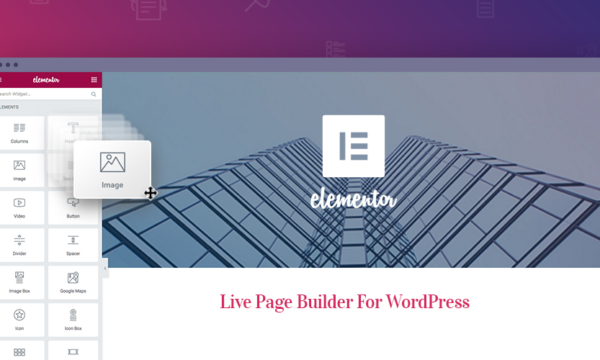

Reviews
There are no reviews yet.