Small touches often make big changes and you don’t necessarily need dedicated or super dedicated tools or add-ons to get something complete, if you want to give a slight change to your website Ultimate Tweaker for wordpress is for you.
What is Ultimate Tweaker for wordpress

Ultimate Tweaker is a wordpress add-on that solves that problem by giving you a simple administrator interface to make over 200 different settings on your WordPress site. No programming is required and you can change everything from your WordPress login page to your comments section to much, much more.
How Ultimate Tweaker for wordpress works
You can make different settings depending on the user’s role. The add-on includes a user role manager that allows you to adjust your site according to a user’s role (or lack thereof).
Despite the rather unfortunate double meaning behind the name (Google can help!), Ultimate Tweaker is a powerful add-on that offers hundreds of useful ways to customize your WordPress site. Read on to delve into all the features and get my thoughts.
Due to the amount of tweaks included in the add-on, you can probably remove some existing add-ons from your site. For example, if you are already using a custom login page add-on, Ultimate Tweaker will completely eliminate the need for that add-on.
Features of Ultimate Tweaker for wordpress
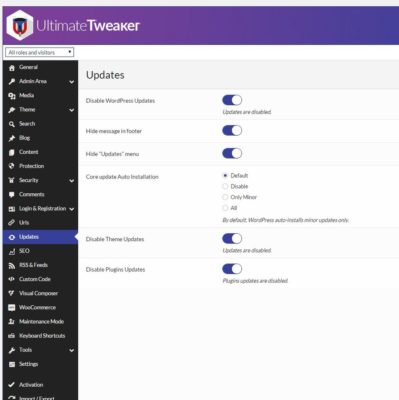
– Adding a customised 404 page
– Customize virtually every aspect of the WordPress administrator (including individual user roles)
– Automatically rename media loads
– Minify theme code
– Clear the code <head>
– Disable site search (if you are using an alternative search method such as -Google Search)
– Exclude / include categories or labels
– Automatically open external publication links in a new window (saves a lot of time compared to having all the links you add open in a new window manually)
– Disable right click
– Various safety functions.
– Remove the “link” field from the comments
– Allow anonymous comments
– Add login page logo and customize login page style
– Add Google Analytics tracking code
– Disable RSS feeds
– Adding featured images to RSS feeds
– Add custom header or footer code
– Enable administrator keyboard shortcuts
– Add maintenance mode and customize page
– Ultimate Tweaker adds a packaged administration panel to your WordPress panel. You can make all your settings from this panel.
Advantages of Ultimate Tweaker for wordpress
You can always create new user roles using the Role Manager if necessary. You can also manage permissions using the same Role Manager.
The developers have done a very good job with the Ultimate Tweaker Manager.
When checked, all your changes will be automatically saved to avoid accidentally losing them.
Overall, the administration panel is well designed and loads quickly. I have never had to wait for the option menus to load and I didn’t experience any errors when I clicked on toggle.
With the interface, I think Ultimate Tweaker has done a great job of making it easy for even inexperienced WordPress users to modify their site.
Fortunately, the add-on does not load the code for all of the 200+ settings. It only loads the minimum files needed for the actual settings you are using.
Disable right click
Various safety functions.
Remove the “link” field from the comments
Allow anonymous comments
Add login page logo and customize login page style
Add Google Analytics tracking code
Download Ultimate Tweaker for wordpress
Download Ultimate Tweaker for wordpress for more information and better performance of your website.












Reviews
There are no reviews yet.