Emage is one of the best plugins for making dynamic content in your WordPress if you have Elementor as your main builder.
If you want to stop showing simple and flat content, and replace it with a way to attract more visitors with rich, dynamic and animated content, besides that you have Elementor then you should not hesitate to download Emage for your WordPress.
How Emage works – Image Hover Effects for Elementor

With this plugin you can make your page look renewed and totally original since you can achieve unique styles in your WordPress with all the tools that Emage offers.
With this plugin the design options are almost unlimited, there are 150+ separate hover effects that can be applied to image, overlay, and content separately which would create even more combination effects. With intuitive options, you can create a style that fixes with your brand.
You can have control over any detail of the text and images to use because the editor will allow you to add the content you want, highlight the ones you want like titles and subtitles that always attract attention and choose the best backgrounds.
To use this plugin, you don’t need to have extensive knowledge of code and programming or graphic design to get great results and build super-dynamic content.
Emage – Image Hover Effects for Elementor features
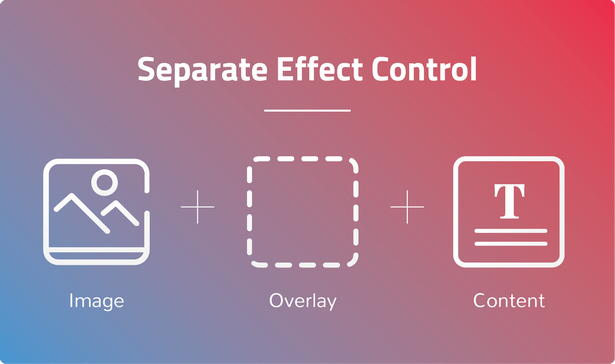
Emage works with CSS3 which gives you extensive control over effects and you can add both fade in or fade out, slide, flip, shutter, zoom, fold, roll, and more effects to your images and icons.
The effects you make can be moved and applied to other images and pages and save you a lot of time in configuration and everything from a very easy to use editor.
You can set a title color that compliments the background. Using the ‘Typography’ option, you can choose the font, font size, weight, case, style, decoration (overline, underline, etc.), line height and letter spacing of the title.
Place the buttons you want with the colors and sizes you choose and add links in fun ways that will draw users’ attention to explore the page and always give them an optimal browsing experience.
Title tags and descriptions almost always garner a click from the user whereas keywords in titles and headings can help your website rank higher in search results, making your page optimal for SEO.
Other features
- 150+ hover effects
- Basic to advanced image hover effects
- Apply separate effects to image, overlay and content
- 9 alignment options
- Virtually unlimited effect combinations
- Customize content with links, buttons, colors and typography
- Post Grid Hover effects
- Dynamic fields
Advantages of Emage – Image Hover Effects for Elementor
- By installing this plugin you can have in one place a wide range of tools for the design of your website with which you can combine with each other to have the best results in post and image design.
- You can go from your simple posts to very dynamic and attractive for your users with just a few clicks.
- You will make your website better configured for SEO since it will be optimized in design as well as attract more users who will keep browsing your website.
Download Emage – Image Hover Effects for Elementor
The download of this plugin is very fast and direct from our website, and you can start using it right away after its quick and easy installation.
You won’t need to know about codes or be an expert in design, this plugin will make it easy for you to manage all its tools with its friendly interface and friendly editor.

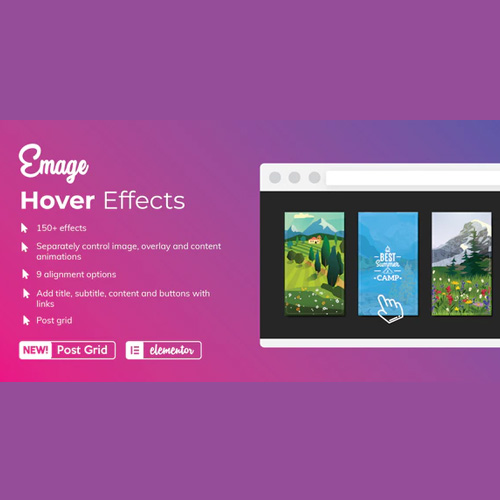
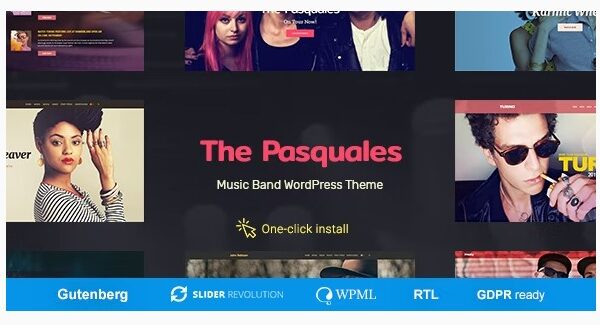
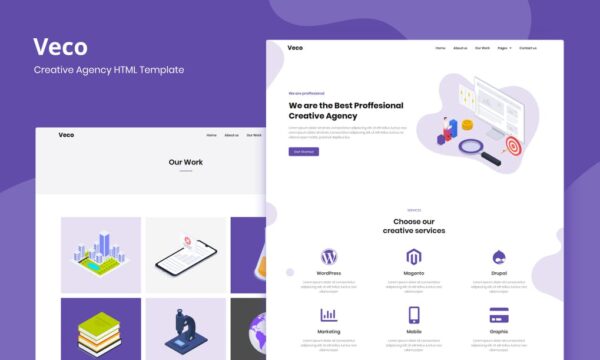
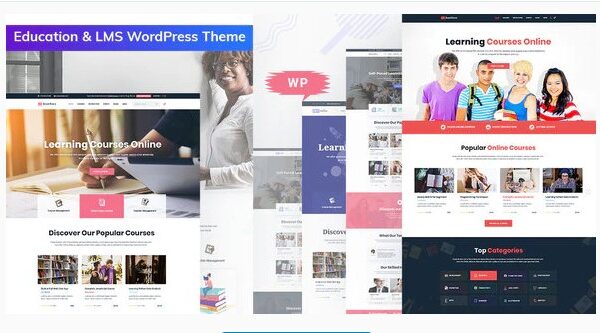
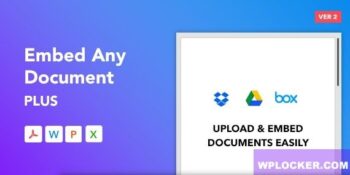






Reviews
There are no reviews yet.