The section system in the sales websites is quite important and super necessary for those who want a good performance in terms of sales and reservations, if you want good results in this case, I recommend Advanced Seat Reservation Management for wooCommerce.
What is Advanced Seat Reservation Management for wooCommerce
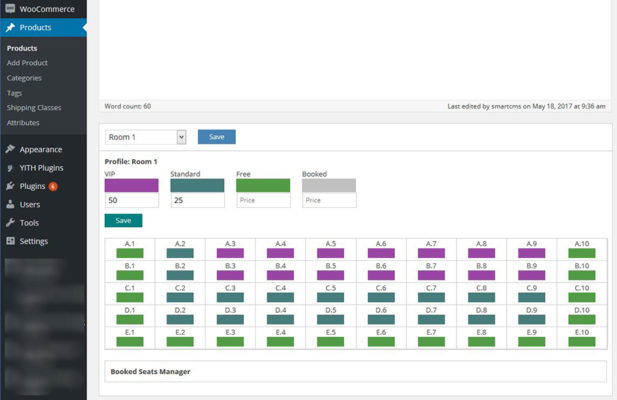
Advanced Seat Reservation Management for wooCommerce is a wordpress add-on that gives you the opportunity to manage everything to do with the wordpress and woocommerce reservation system.
This add-on can be adapted to any type of business that needs it, no matter what it is for.
How Advanced Seat Reservation Management for wooCommerce works
On the edit page of the product, the administrator chooses the seat profile for the product, here the administrator can also set the price for each seat type.
In addition, the administrator can view these reserved seats, he can restore them if he wants customers to rebook.
On the frontend product page, customers can choose the seats they want and add products to the shopping cart, the price of the seat units is also calculated here.
When the customer completes the order, the reserved seats will be displayed when the administrator views the order details in the backend, the reserved seats are also displayed on the product edit page.
You can also use the seat reservation in a WordPress publication for a simple reservation, simply choose the seat profile for the publication, on the publication details page, the customer will be able to choose their seats, complete the form and submit the form, the customer information and reserved seats will be sent to manage the email and display it on the backend edit page.
Advantages of Advanced Seat Reservation Management for wooCommerce
– The administrator can create seat profiles, such as room 1, room 2 … for cinemas, theatre, movies, conferences, events. Vehicle 1, vehicle 2 … for trains, planes.
– Each profile, the administrator can create the types of seats like VIP, Standard, Free … especially the “aisle” to create the aisle.
– The administrator can choose “it’s a reserved seat” for a type if it’s a reserved seat.
– And enter Column Label, Row Label, then the seat map will appear, the administrator can choose the type for each seat.
– Very easy and flexible to install and configure, you will have an excellent reservation management system.
– Fast and simple, the plug-in will be really useful for your website.
– If you have any questions please do not hesitate to contact me.
Advanced Seat Reservation Management for wooCommerce features
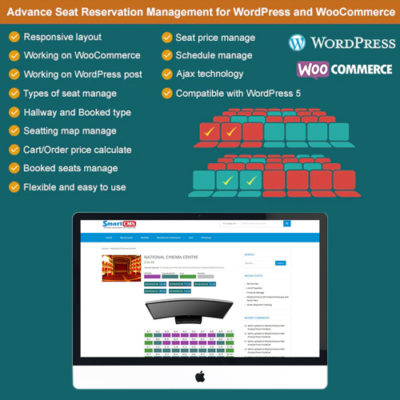
– Solve a little problem.
– Add the COPY profile function.
– Repair function: Prevent customers from buying the same seat at the same time.
– Set double price.
– Set wrong price on regular product.
– Remove requires at least one schedule.
– Working with WordPress publishing.
– Compatible with WordPress 5.
– Fix bug: can’t create same type of seat for different profiles.
– More feature: create aisle.
– More functions: administrator can manually reserve seats.
– More features: responsive design.
– Change seat design.
– Fix problem: wrong price in cart.
– Fix problem: customers can book the same seats at the same time.
– Troubleshoot: Schedules are not displayed correctly on the product page.
– Troubleshoot: Price is not displayed correctly on the product page.
– Repair the reserved seats are not shown in the Booking Management and can be rebooked.
Change Log – Version 1.5
– Add profile deletion function.
– Add time management function.
– Seat reservation by schedule.
– Corrects some errors.
Download Advanced Seat Reservation Management for wooCommerce
If you want your site to really work with everything regarding reservations you can easily download Advanced Seat Reservation Management for wooCommerce.


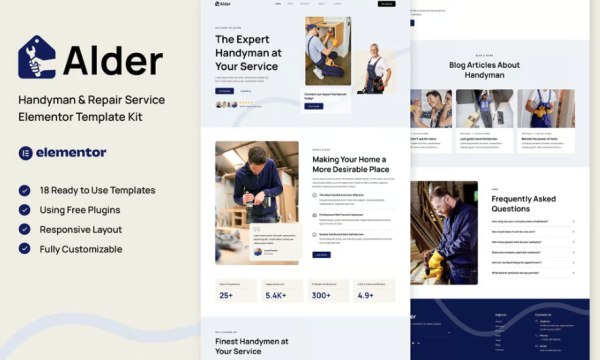


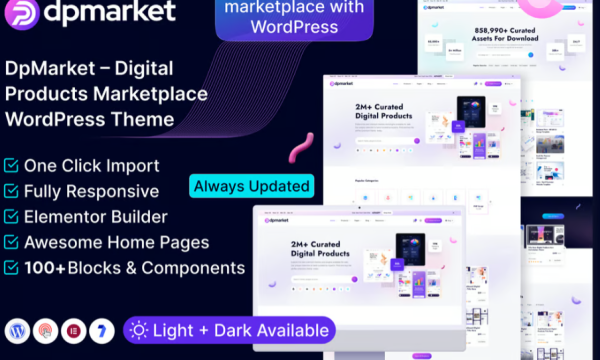
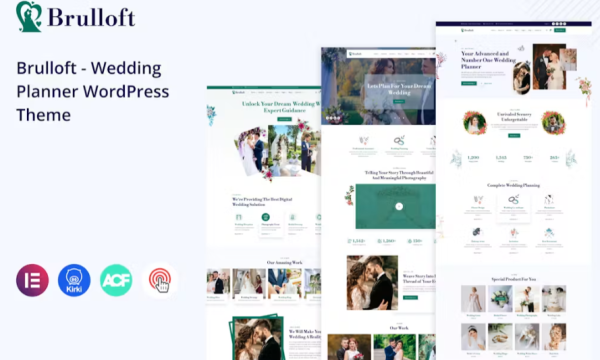




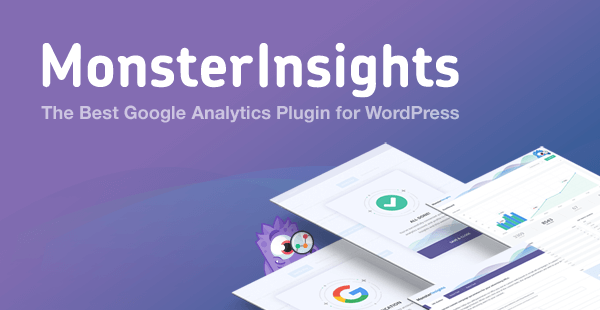
Reviews
There are no reviews yet.