Online shops need to be connected to woocommerce for everything to do with online payment and how this can be easy and secure as WooCommerce provides a payment module that integrates with our Online Payment. Visit the WooCommerce documentation for integration instructions.
WooCommerce 2checkout inline checkout will help you with everything you need regarding online payment for any product.
How to use WooCommerce 2checkout inline checkout
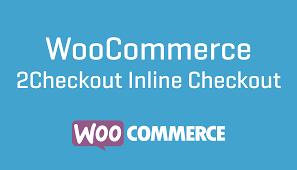
– WooCommerce configuration:
– Download or clone the extension from Github.
– Copy the ‘twocheckout’ folder to your WordPress ‘plugins’ directory in ‘/ wp-content / plugins’.
– In your WordPress administrator, navigate to Plugins and install the 2Checkout Payment Gateway plugin.
– Navigate to your WooCommerce configuration page, click on Payment Gateways and click on the Twocheckout link.
– Check to enable.
– Enter the payment title and description.
– Enter your merchant ID (2Checkout Account Number).
– Enter your 2Checkout API publishable key.
– Enter your 2Checkout API private key.
– Click Save Changes.
Important note: API keys can be found in your 2Checkout account control panel under the API tab.
– PayPal Direct
– WooCommerce configuration:
– Download or clone the extension from Github.
– Copy the ‘twocheckoutpp’ folder to your WordPress add-ons directory in ‘/ wp-content / plugins’.
– In your WordPress administrator, navigate to Plugins and install the 2Checkout PayPal Direct Gateway plugin.
– Go to the WooCommerce settings page, click on Payment Gateways and click on the Twocheckoutpp link.
– Check to enable.
– Enter the payment title and description.
– Enter your merchant ID (2Checkout Account Number).
– Enter your secret word (must be the same value entered on your 2Checkout site administration page).
– 2 Checkout Settings:
– Login to your 2Checkout account.
– Navigate to Panel → Integrations → Webhooks and API section
– Activate the Referral URL: in the Referral URL section, check “Enable return after sale If you are using a WooCommerce URL, set the approved URL in your WooCommerce URL and, for the return method, select Header redirection. Finally, click Refresh to save your settings.
– In the Secret word section, enter the secret word INS (it must be the same value entered in your WooCommerce administrator).
– For more information, visit: woothemes.com/woocommerce .
WooCommerce 2checkout inline checkout features
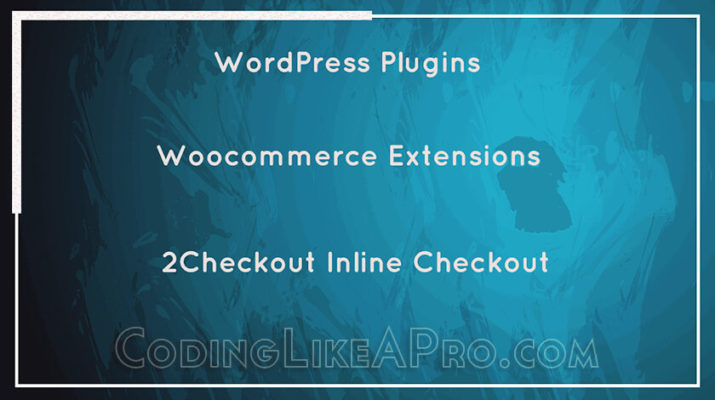
– Detailed checkout – will show each item with SKU/ID
– Pass all billing and shipping information to 2CO’s shopping page
– Activate/deactivate test mode
– WooCommerce subscription integration will be available soon
– Four payment methods in one outlet
– Inline ConvertPlus
– Online Popup
– Credit card form
– Credit card form on the payment site
– PayPal Direct Payment
– Billing and Shipping Section
– Currency conversion for currencies not supported by live rates
– More details about Pro Version
Download WooCommerce 2checkout inline checkout
WooCommerce 2checkout inline checkout will make it much easier for you to pay for any product, and for that reason alone and all the features and advantages it has can be and is very helpful for any web store, so don’t hesitate to download WooCommerce 2checkout inline checkout


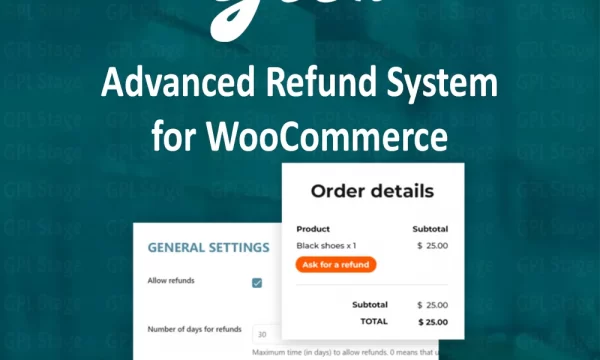


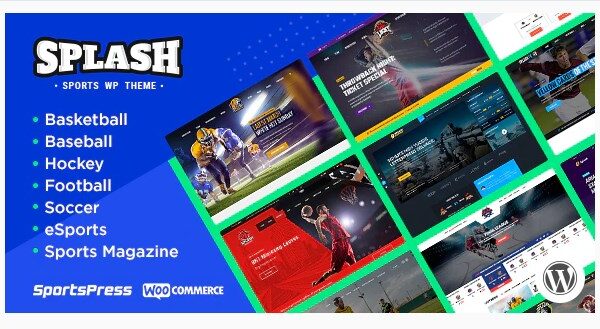
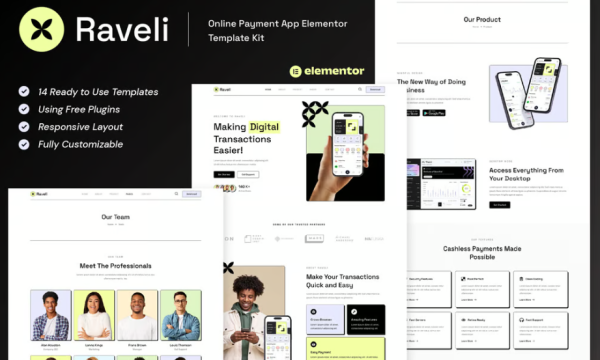
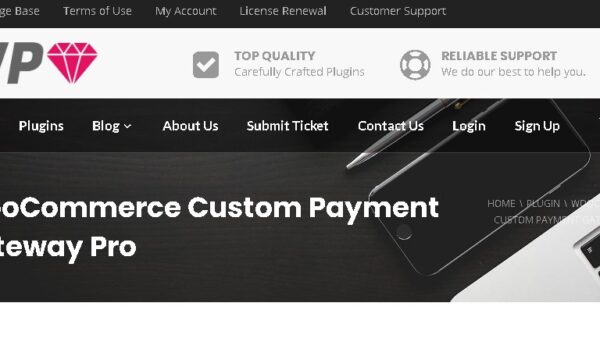
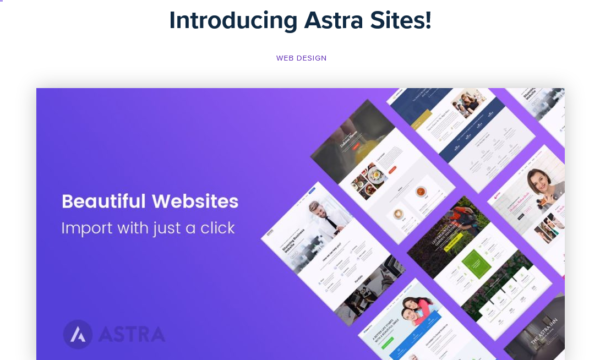



Reviews
There are no reviews yet.