Note: The Product is Activated.
- Go to menu “Thrive Theme Builder > Themes”
- Press “+ Add theme”, select “Import From File”
- Upload the theme file (Omni or ShapeShift) to your media library
- Select the uploaded file and press “Import” button
Features
- Fully customizable theme for WordPress
- Drag and drop editor for easy customization
- Visually impactful design options
- Flexible layout options for various needs
- Easy integration with Thrive Architect for advanced customization
- Conversion-focused design elements
- Fast and lightweight for optimal performance
- Seamless integration with Thrive Leads for lead generation
- Pre-built themes and templates for quick setup
- User-friendly interface for non-tech users.
Please note that Thrive Theme Builder is a theme and not a plugin.
Thrive Theme Builder (Shapeshift + Omni + Kwik + Bookwise) allows you to build your unique WordPress website with 100% front-end visual theme building magic. No coding needed.


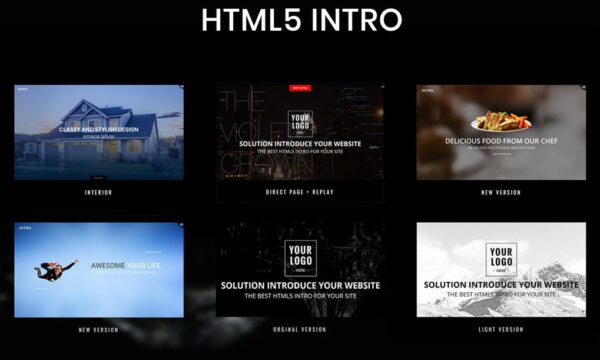


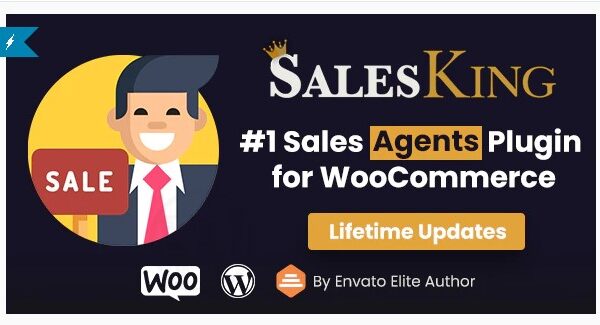






Reviews
There are no reviews yet.