How it Works
After completing their membership checkout, your member will receive a unique invite code that they can share with others. You can specify the number of uses on the invite code, make it unlimited, or give the member multiple single-use codes.
A list of used/unused invite code(s) is displayed on the Membership Account page, allowing a member to see who has used their code to register and manage the unused codes tied to their account.
The admin can increase the number of invites available for a user on the “Edit User” page.
Installation
You must have the Paid Memberships Pro plugin installed and activated with a valid license type to use this Add On.
- Navigate to Memberships > Add Ons in the WordPress admin.
- Locate the Add On and click Install Now.
- To install this plugin manually, download the .zip file above, then upload the compressed directory via the Plugins > Add New > Upload Plugin screen in the WordPress admin.
- Activate the plugin through the Plugins screen in the WordPress admin.

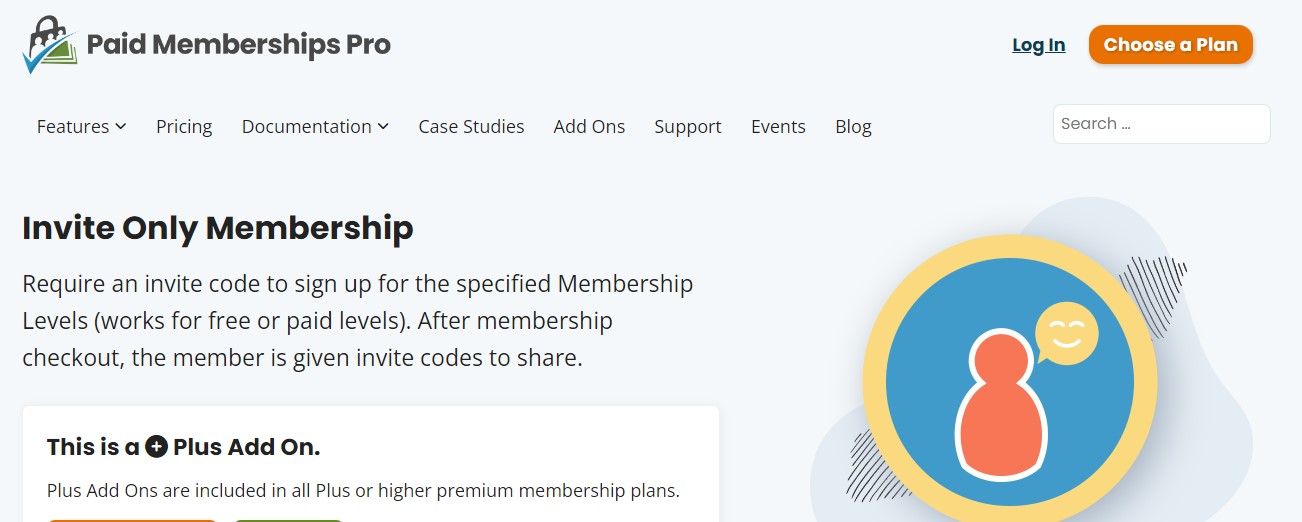
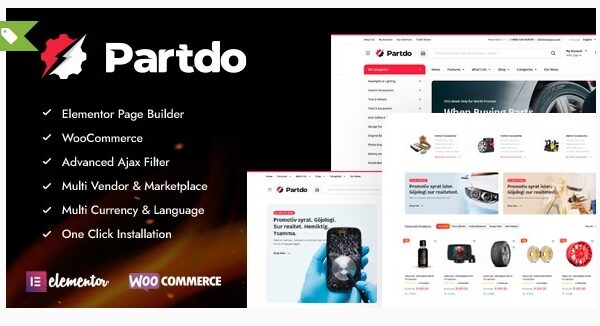
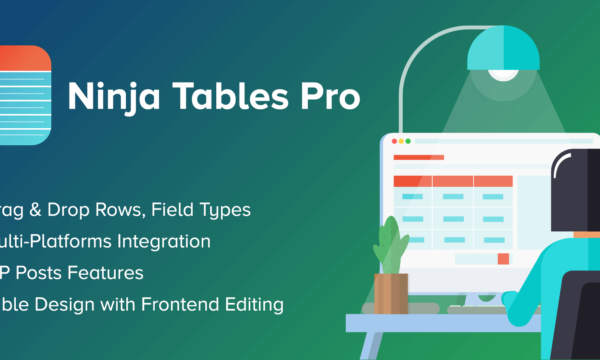

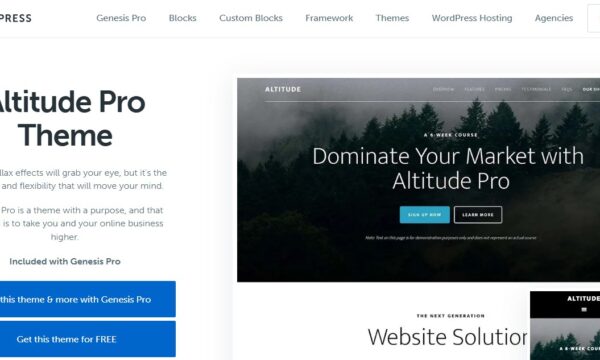




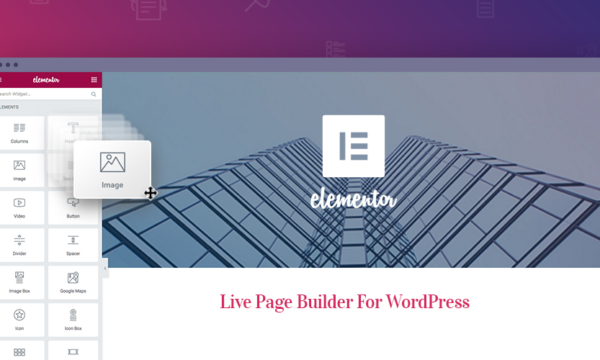
Reviews
There are no reviews yet.